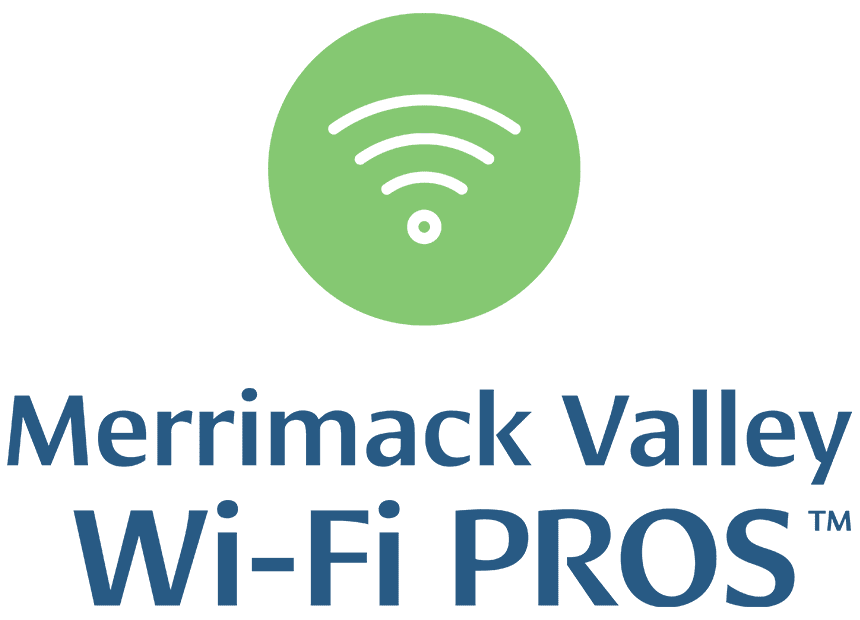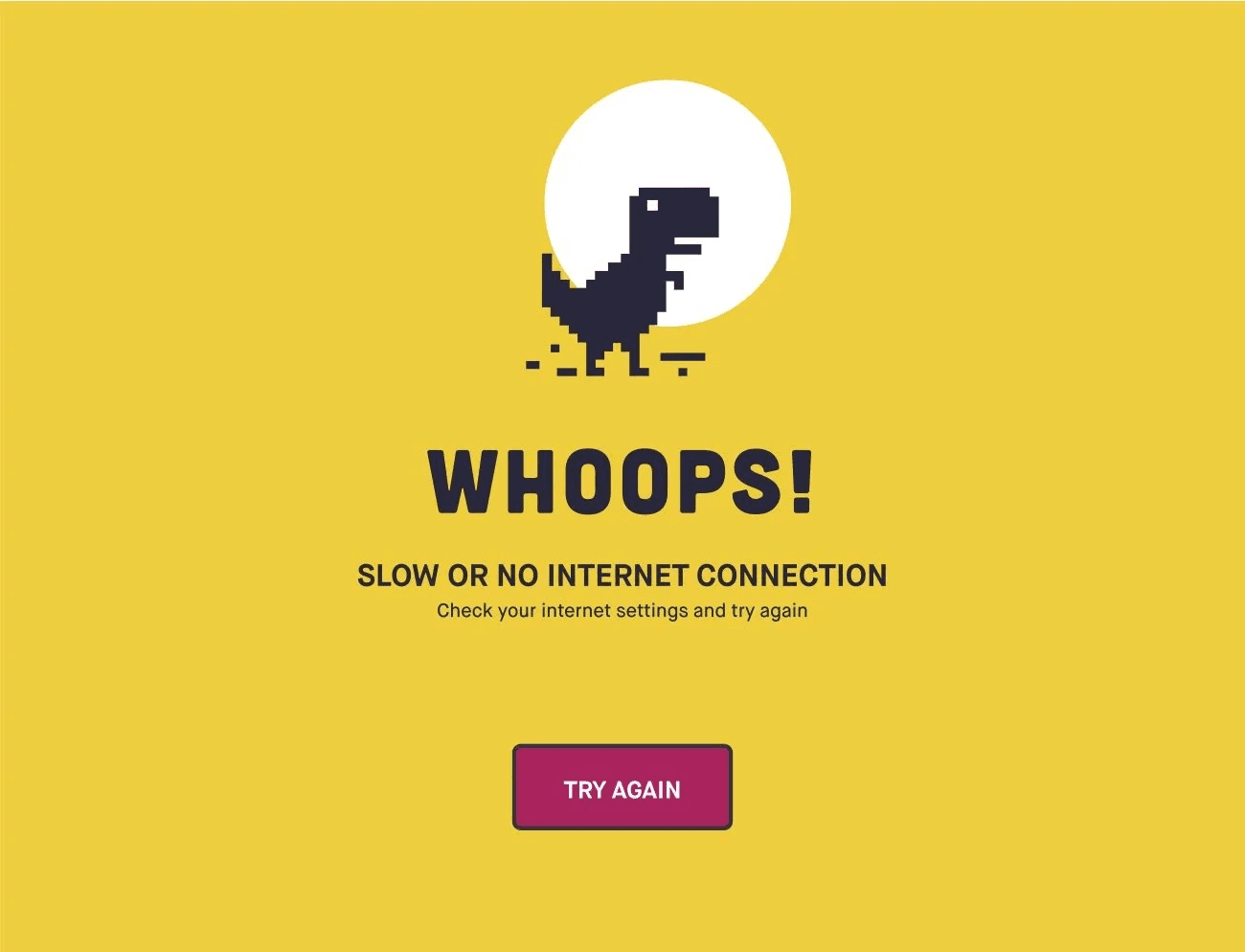A lot of people think their Internet service and Wi-Fi are the same thing. They are not, they are two separate home network elements. Either one could be the source of your home Wi-Fi woes. Here is how to tell which one is the culprit.
When it comes to troubleshooting issues with your home network, it is important to understand the source of the problem.
Let’s start with the basics. First there is your Internet Service. The internet is the world-wide data network outside your home. Nearly every company, school, government entity and now home in the US has a presence on the internet. Your Internet Service connects your home to the internet. You get this connection from an Internet Service Provider (ISP), typically your cable company, telephone company, satellite company or cellular data company.
Next you decide if the network in your home is wired, wireless, or both. Most existing homes today go with a wireless home network because it can be expensive to retrofit an existing home with ethernet cables. The wireless home network is called the Wi-Fi network. The devices in your home connect to your Wi-Fi network and the Wi-Fi network is connected to the Internet.
It is important to recognize the distinction between the two because either or both could be the cause of your home network problems. And, who solves the problem depends on which one is the cause. If it is your Internet service, your ISP needs to solve the problem. If it is your Wi-Fi, you need to solve the problem.
How to tell if you have an internet service or Wi-Fi problem? Here are some common scenarios with the likely source of the problem identified.
Scenario 1
1. You are in the same room as your Wi-Fi router.
2. You have a strong Wi-Fi signal.
3. Downloads always seem very slow to you, your zoom calls have poor quality, or your TV is buffering.
This is a problem with the speed of your internet service. Try upping your service by 100-200 Mbps.
Scenario 2
1. When you are in the same room as your Wi-Fi router.
2. You have a strong Wi-Fi signal.
3. Intermittently you can’t access the internet or on your device it shows your Wi-Fi network with “No Internet”.
This is a problem with your internet service. It could be a temporary outage, a bad cable coming into your home, or some other problem in your ISPs infrastructure. Call your ISP and report the problem and ask them to come to troubleshoot it.
Scenario 3
1. When you are in the same room as your Wi-Fi router.
2. You have a strong Wi-Fi signal.
3. Everything works great, downloads are fast, zoom calls work, no buffering on your TV.
4. In other parts of your house, it doesn’t work great. Wi-Fi signal is weak or none, downloads are slow, zoom calls break up, or TV buffers.
This is a problem with your home Wi-Fi not your internet service. Every house is different and the reason your Wi-Fi has issues could be one or more of a dozen possible issues. To find the right solution, you likely need a Wi-Fi survey to determine the underlying problem. Most people buy whatever their ISP sells them or what their friends recommend. This often results in wasted money and a poor solution. Better to call a professional and get the right solution that works.
Scenario 4
1. When you are in the same room as your Wi-Fi router.
2. It used to work fine but now you have a weak or intermittent Wi-Fi signal.
3. It doesn’t work well in the rest of your house either.
This is a problem with your router. Unless you have a small home or apartment, you need more than a new router, you need a new Wi-Fi system. Stay away from repeaters and extenders as they rarely work out well. You should replace your old router with a mesh Wi-Fi system. You can do the research on which one to buy and then install it yourself. Be aware that getting the placement of the mesh nodes is tricky and will involve lots of experimentation. Alternatively, you can call a professional that will install the right mesh system for your home and using their tools get the placement of nodes right the first time. It will likely save you lots of time, frustration and in the end money.
There are many more scenarios to consider, but these four cover a lot of ground.
ISPs generally do a really good job of bringing the internet to your home. Occasionally there is a network outage in your providers network or with the DNS servers on the internet. Not having enough Mbps is becoming much less common as all the providers are moving towards 100 Mbps as the minimum service. This all means that if you are experiencing home network problems on a regular basis, it is likely a problem with the Wi-Fi in your home. Call a professional to get it solved quickly.