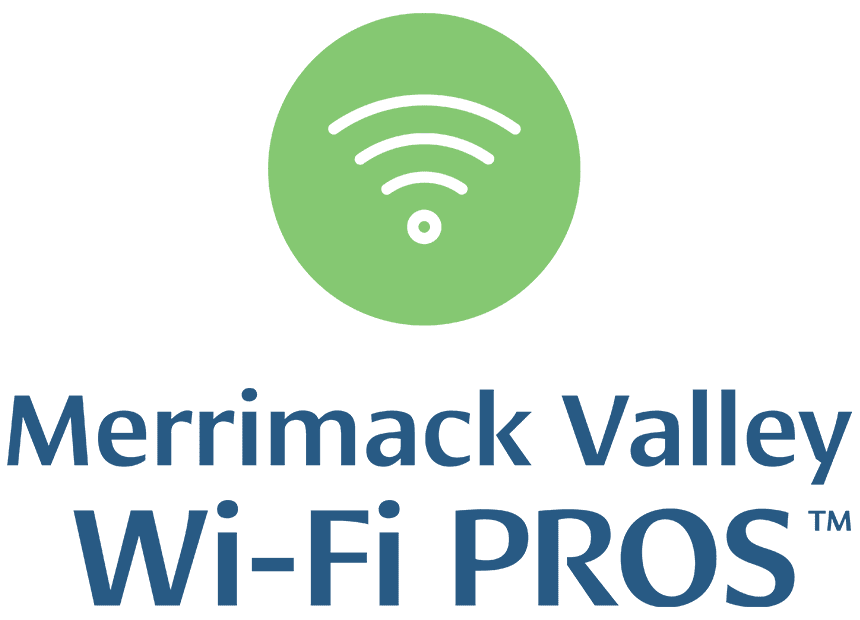As March Madness approaches, sports fans are preparing to stream their favorite games without interruptions. With more people opting for streaming services over traditional viewing methods, ensuring a smooth, high-quality experience is crucial for catching every game-winning shot.
Choosing the Right Streaming Service
Not all streaming platforms are created equal when it comes to live sports. Services like YouTube TV, Hulu + Live TV, and Sling TV offer dedicated sports packages that provide access to all major tournament games. It’s essential to choose a service that covers the channels broadcasting the games and provides high-definition streams without excessive buffering.
Steps to Optimize Your WiFi for Streaming
- Upgrade Your Internet Speed – Streaming in HD or 4K requires a strong internet connection. Most streaming platforms recommend at least 25 Mbps for a smooth experience, but more may be needed for households with multiple users.
- Optimize Router Placement – Place your router in a central location to avoid dead zones. Walls and furniture can block signals, so try to keep it elevated and unobstructed.
- Use a Wired Connection – For the best performance, connect your streaming device via Ethernet. This eliminates WiFi interference and ensures a stable connection, especially during crucial game moments.
- Upgrade Your Equipment – Older routers may not handle high-bandwidth streaming efficiently. Consider upgrading to a WiFi 6 router for better speed, range, and connectivity.
- Limit Bandwidth Usage – Ensure other devices aren’t consuming too much bandwidth during game time. Pause large downloads and limit unnecessary device connections.
- Use a Streaming-Optimized VPN – Some ISPs throttle streaming speeds. A VPN can bypass these restrictions while adding privacy benefits.
Additional Streaming Tips
Having the right internet speed and router configuration is just one part of the equation. Many streaming services allow users to adjust playback settings to optimize performance. Lowering video resolution when bandwidth is limited or choosing “auto” settings can help reduce buffering. If you’re still experiencing interruptions, check your device’s software updates and ensure no background apps are consuming bandwidth. Streaming should be seamless, and with the right setup, you won’t miss a second of the action.
For more information on improving your home network or just general wifi help, check out our WiFi Upgrade and WiFi Design and Installation services.