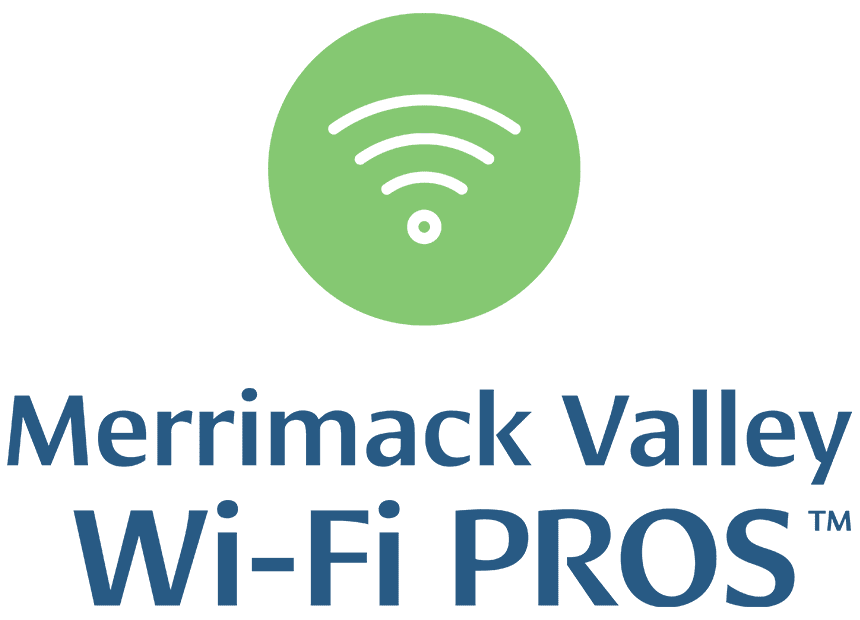You’ve got friends coming over, maybe a family gathering, or even a neighbor popping in for a quick chat. “Hey, what’s your Wi-Fi password?” they ask. It’s tempting to just hand over your main network creds and call it a day—after all, you trust them, right?
But here’s the twist: your guest Wi-Fi network isn’t just a polite bonus feature. It’s a secret weapon for keeping your digital life safe, secure, and snoop-free. Let’s dive into why it’s a must-have—and not just for visitors.
What Is Guest Wi-Fi, Really?
At a glance, a guest network is just a separate Wi-Fi channel for visitors. But it does so much more than offer convenience. Guest networks are typically set up with client isolation, a built-in security feature that limits what connected devices can access.
What’s that mean? Simple: devices on the guest network can only talk to the internet—not to each other, and definitely not to anything on your main network. No sneaky peeks at your smart fridge, no accidental file-sharing with your NAS, and no chance of a guest’s device poking around where it shouldn’t. It’s like putting each gadget in its own little internet bubble—safe and contained.
If you’re not sure whether your current setup offers this kind of protection, a quick Wi-Fi Security Assessment can help.
But I Trust My Guests…
You might trust your friends with your life (or at least your snacks), but their phones? That’s another story.
Think about it: their devices have hopped onto countless public Wi-Fis—coffee shops, airports, sketchy hotel lobbies. Who knows what’s lurking in there? Malware, trackers, or worse could be hitching a ride, ready to jump ship onto your network.
You wouldn’t let a muddy dog traipse through your house unchecked—don’t let a potentially grimy phone do it to your Wi-Fi either. A guest network keeps that mess at arm’s length and your home Wi-Fi setup running smoothly.
It’s Not Just for Guests
Here’s where it gets wild: even your work laptop might belong on the guest network.
Let’s say you connect it to your company’s VPN—great, they’ve likely locked down their network with top-tier security. But your home network? It has no defense against whatever that work laptop might bring in.
If a hacker (or even a curious IT admin) has access to that laptop, they could have a free pass to your smart home devices, files, and personal data. Keeping it on the guest network closes that door—hard.
And if you’re working from home regularly, you might want to explore a more advanced Wi-Fi solution for small businesses to protect both sides of the network.
Be Smart, Not Sorry
So, next time someone asks for your Wi-Fi, don’t just be a good host—be a smart one. Fire up that guest network.
It’s not about mistrust; it’s about outsmarting the unexpected.
At Merrimack Valley WiFi Pros, we’re all about helping your Wi-Fi work harder, smarter, and safer—guest network included. Got questions about setting one up or optimizing your current setup? Contact us—we’ve got your back!