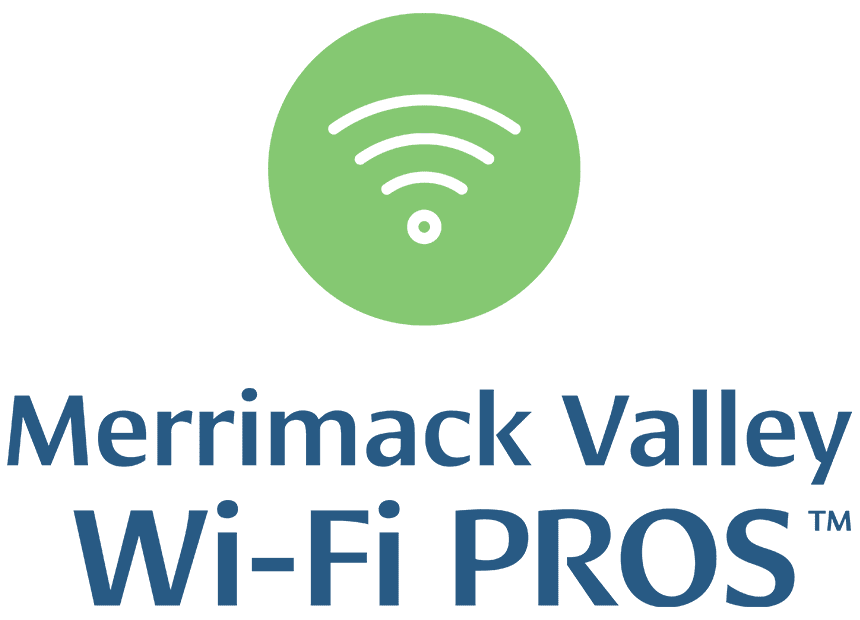Think you know everything about your Wi-Fi? Think again. These five myths continue to cause headaches for homeowners and small business owners alike. Let’s clear the air.
Myth #1: “More Bars on Your Device Means Faster Internet”
Seeing full Wi-Fi bars on your phone or laptop might feel reassuring—but don’t be fooled. Those bars only show signal strength, not the actual internet speed or quality of the connection back to your router.
If you’re using extenders or mesh nodes, the bars might just be reflecting a strong connection to a nearby device—not the overall network. And if those extenders are poorly placed, they could be interfering with one another, leading to congestion, slow speeds, and dropped connections.
The Fix?:
Focus on smart design, not signal bars. A well-planned mesh network or strategically placed extender can do far more than a dozen overlapping devices. At Merrimack Valley Wi-Fi Pros, we specialize in creating Wi-Fi Assistance and Design plans that actually work—no guesswork, just fast, reliable internet.
Myth #2: “Wi-Fi Routers Don’t Need Updates“
Your router isn’t a toaster—it needs regular software updates to stay secure and perform well. Ignoring those updates leaves your network open to hackers and stuck with outdated features and buggy performance.
Most routers run on open-source software, which means they’re frequently updated to patch security holes, fix bugs, and even unlock better features like improved parental controls and device optimization.
Don’t skip those updates! At Merrimack Valley Wi-Fi Pros, we’ve seen outdated routers become ticking time bombs. Keep your network safe and sound with regular WiFi updates!
Myth #3: “Placing Your Router Anywhere Works Fine”
Tucking your router behind the TV or inside a cabinet might hide the clutter—but it also hides your signal. Placement plays a huge role in how well your Wi-Fi performs.
Obstacles like walls, appliances, and even furniture can interfere with your signal—especially if you’re using 5 GHz or 6 GHz bands. For most homes, that ideal “up to 2,000 sq. ft.” coverage shrinks fast in real-world conditions.
Pro Tip:
Place your router centrally and up high, in the area where you use WiFi the most. Still unsure? That’s where our WiFi design and on-site surveys come in. We use data, not guesswork, to make sure your signal is strong where it matters most.
Myth #4: “2.4 GHz Is Always Better Than 5 GHz”
Not so fast. The 2.4 GHz band does reach farther, but it’s also slower and more prone to interference—especially in dense areas where your neighbors are crowding the same channels.
5 GHz (and now 6 GHz) bands are faster, offer more channels, and are less congested—perfect for streaming, gaming, and working from home. The key is using the right band for the right task.
At Merrimack Valley Wi-Fi Pros, we help you build a network that balances both. Learn more about WiFi security and how we tailor systems to your home or business.
Myth #5: “WiFi Boosters Always Solve Dead Zones”
WiFi boosters might sound like a simple fix, but most of them are outdated. They often slow things down by bouncing signals through multiple hops, adding latency and reducing reliability.
Today’s best solution? A tri-band mesh system. These systems use dedicated communication channels to maintain speed and stability across your entire home or office.
At MV Wi-Fi Pros, we’ve moved away from basic boosters and now install WiFi upgrade systems that actually eliminate dead zones—for good. We also perform WiFi troubleshooting to ensure every corner is covered.
Get the Wi-Fi You Deserve with Merrimack Valley Wi-Fi Pros
Falling for Wi-Fi myths can leave you with slow speeds, weak coverage, and unnecessary frustration. Whether you’re a homeowner, remote worker, or small business owner, you deserve a network that works.
Need help separating fact from fiction? Reach out to the team at Merrimack Valley Wi-Fi Pros for expert support.